PHP
PHP Tutorial From beginner to master
PHP is a powerful tool for making dynamic and interactive Web pages.
PHP is the widely-used, free, and efficient alternative to competitors such
as Microsoft's ASP.
In our PHP tutorial you will learn about PHP, and how to execute scripts
on your server
Pre-requisites
Before you continue you should have a basic understanding of the following:
• HTML/XHTML
• JavaScript
What is PHP?
• PHP stands for PHP: Hypertext Preprocessor
• PHP is a server-side scripting language, like ASP
• PHP scripts are executed on the server
• PHP supports many databases (MySQL, Informix, Oracle, Sybase, Solid, PostgreSQL,
Generic ODBC, etc.)
• PHP is an open source software
• PHP is free to download and use
What is a PHP File?
• PHP files can contain text, HTML tags and scripts
• PHP files are returned to the browser as plain HTML
• PHP files have a file extension of ".php", ".php3", or ".phtml"
What is MySQL?
• MySQL is a database server
• MySQL is ideal for both small and large applications
• MySQL supports standard SQL
• MySQL compiles on a number of platforms
• MySQL is free to download and use
PHP + MySQL
• PHP combined with MySQL are cross-platform (you can develop in Windows and
serve on a Unix platform)
Why PHP?
• PHP runs on different platforms (Windows, Linux, Unix, etc.)
• PHP is compatible with almost all servers used today (Apache, IIS, etc.)
• PHP is FREE to download from the official PHP resource: www.php.net
• PHP is easy to learn and runs efficiently on the server side
Where to Start?
To get access to a web server with PHP support, you can:
• Install Apache (or IIS) on your own server, install PHP, and MySQL
• Or find a web hosting plan with PHP and MySQL support
PHP Installation
What do you need?
Most people would prefer to install a all-in-one solution:
WampServer 2.0i [07/11/09] . for Windows platform
Includes :
- Apache 2.2.11
- MySQL 5.1.36
- PHP 5.3.0
http://www.wampserver.com/en/
http://lamphowto.com/ . for Linux platform
Already have a web server?
If your server supports PHP you don't need to do anything.
Just create some .php files in your web directory, and the server will parse them for you.
Because it is free, most web hosts offer PHP support. However, if your server does not
3
support PHP, you must install PHP. Here is a link to a good tutorial from PHP.net on how to
install PHP5: http://www.php.net/manual/en/install.php
Download PHP
Download PHP for free here: http://www.php.net/downloads.php
Download MySQL Database
Download MySQL for free here: http://www.mysql.com/downloads/index.html
Download Apache Server
Download Apache for free here: http://httpd.apache.org/download.cgi
Download a nice text editor [Not required]
http://www.flos-freeware.ch/notepad2.html
PHP Syntax
PHP code is executed on the server, and the plain HTML result is sent to the browser.
Basic PHP Syntax
A PHP scripting block always starts with <?php and ends with ?>. A PHP scripting block can
be placed anywhere in the document.
On servers with shorthand support enabled you can start a scripting block with <? and end
with ?>.
For maximum compatibility, we recommend that you use the standard form (<?php) rather
than the shorthand form.
<?php
?>
A PHP file normally contains HTML tags, just like an HTML file, and some PHP scripting code.
Below, we have an example of a simple PHP script which sends the text "Hello World" to the
browser:
<html>
<body>
<?php
echo "Hello World";
?>
</body>
</html>
Each code line in PHP must end with a semicolon. The semicolon is a separator and is used
to distinguish one set of instructions from another.
There are two basic statements to output text with PHP: echo and print. In the example
above we have used the echo statement to output the text "Hello World".
Note: The file must have a .php extension. If the file has a .html extension, the PHP code will
not be executed.
---
Comments in PHP
In PHP, we use // to make a single-line comment or /* and */ to make a large comment
block.
<html>
<body>
<?php
//This is a comment
/*
This is
a comment
block
*/
?>
</body>
</html>
PHP Variables
---
A variable is used to store information.
---
Variables in PHP
Variables are used for storing a values, like text strings, numbers or arrays.
When a variable is declared, it can be used over and over again in your script.
All variables in PHP start with a $ sign symbol.
The correct way of declaring a variable in PHP:
$var_name = value;
New PHP programmers often forget the $ sign at the beginning of the variable. In that case it will not
work.
Let's try creating a variable containing a string, and a variable containing a number:
<?php
$txt="Hello World!";
$x=16;
?>
---
PHP is a Loosely Typed Language
In PHP, a variable does not need to be declared before adding a value to it.
In the example above, you see that you do not have to tell PHP which data type the variable is.
PHP automatically converts the variable to the correct data type, depending on its value.
In a strongly typed programming language, you have to declare (define) the type and name of the
variable before using it.
In PHP, the variable is declared automatically when you use it.
---
Naming Rules for Variables
• A variable name must start with a letter or an underscore "_"
• A variable name can only contain alpha-numeric characters and underscores (a-z, A-Z, 0-9, and
_ )
• A variable name should not contain spaces. If a variable name is more than one word, it should
be separated with an underscore ($my_string), or with capitalization ($myString)
PHP String Variables
---
A string variable is used to store and manipulate text.
---
String Variables in PHP
String variables are used for values that contains characters.
In this chapter we are going to look at the most common functions and operators used to manipulate
strings in PHP.
After we create a string we can manipulate it. A string can be used directly in a function or it can be
stored in a variable.
Below, the PHP script assigns the text "Hello World" to a string variable called $txt:
<?php
$txt="Hello World";
echo $txt;
?>
The output of the code above will be:
Hello World
Now, lets try to use some different functions and operators to manipulate the string.
---
The Concatenation Operator
There is only one string operator in PHP.
The concatenation operator (.) is used to put two string values together.
To concatenate two string variables together, use the concatenation operator:
<?php
$txt1="Hello World!";
$txt2="What a nice day!";
echo $txt1 . " " . $txt2;
?>
The output of the code above will be:
Hello World! What a nice day!
If we look at the code above you see that we used the concatenation operator two times. This is because
we had to insert a third string (a space character), to separate the two strings.
---
The strlen() function
The strlen() function is used to return the length of a string.
Let's find the length of a string:
<?php
echo strlen("Hello world!");
?>
The output of the code above will be:
12
The length of a string is often used in loops or other functions, when it is important to know when the
string ends. (i.e. in a loop, we would want to stop the loop after the last character in the string).
---
The strpos() function
The strpos() function is used to search for character within a string.
If a match is found, this function will return the position of the first match. If no match is found, it will
return FALSE.
Let's see if we can find the string "world" in our string:
<?php
echo strpos("Hello world!","world");
?>
The output of the code above will be:
6
The position of the string "world" in our string is position 6. The reason that it is 6 (and not 7), is that
the first position in the string is 0, and not 1.
---
Complete PHP String Reference
For a complete reference of all string functions, go to our complete PHP String Reference.
The reference contains a brief description, and examples of use, for each function!
PHP Operators
---
Operators are used to operate on values.
---
PHP Operators
This section lists the different operators used in PHP.
Arithmetic Operators
Operator
Description
Example
Result
+
Addition
x=2
x+2
4
-
Subtraction
x=2
5-x
3
*
Multiplication
x=4
x*5
20
/
Division
15/5
5/2
3
2.5
%
Modulus (division remainder)
5%2
10%8
10%2
1
2
0
++
Increment
x=5
x++
x=6
--
Decrement
x=5
x--
x=4
Assignment Operators
Operator
Example
Is The Same As
=
x=y
x=y
+=
x+=y
x=x+y
-=
x-=y
x=x-y
*=
x*=y
x=x*y
/=
x/=y
x=x/y
.=
x.=y
x=x.y
%=
x%=y
x=x%y
Comparison Operators
Operator
Description
Example
==
is equal to
5==8 returns false
!=
is not equal
5!=8 returns true
>
is greater than
5>8 returns false
<
is less than
5<8 returns true
>=
is greater than or equal to
5>=8 returns false
<=
is less than or equal to
5<=8 returns true
Logical Operators
Operator
Description
Example
&&
and
x=6
y=3
(x < 10 && y > 1) returns true
||
or
x=6
y=3
(x==5 || y==5) returns false
!
not
x=6
y=3
!(x==y) returns true
PHP If...Else Statements
---
Conditional statements are used to perform different actions based on different
conditions.
---
Conditional Statements
Very often when you write code, you want to perform different actions for different decisions.
You can use conditional statements in your code to do this.
In PHP we have the following conditional statements:
• if statement - use this statement to execute some code only if a specified condition is true
• if...else statement - use this statement to execute some code if a condition is true and
another code if the condition is false
• if...elseif....else statement - use this statement to select one of several blocks of code to be
executed
• switch statement - use this statement to select one of many blocks of code to be executed
---
The if Statement
Use the if statement to execute some code only if a specified condition is true.
Syntax
if (condition) code to be executed if condition is true;
The following example will output "Have a nice weekend!" if the current day is Friday:
<html>
<body>
<?php
$d=date("D");
if ($d=="Fri") echo "Have a nice weekend!";
?>
</body>
</html>
Notice that there is no ..else.. in this syntax. You tell the browser to execute some code only if the
specified condition is true.
---
The if...else Statement
Use the if....else statement to execute some code if a condition is true and another code if a condition is
false.
Syntax
if (condition)
code to be executed if condition is true;
else
code to be executed if condition is false;
Example
The following example will output "Have a nice weekend!" if the current day is Friday, otherwise it will
output "Have a nice day!":
<html>
<body>
<?php
$d=date("D");
if ($d=="Fri")
echo "Have a nice weekend!";
else
echo "Have a nice day!";
?>
</body>
</html>
If more than one line should be executed if a condition is true/false, the lines should be enclosed within
curly braces:
<html>
<body>
<?php
$d=date("D");
if ($d=="Fri")
{
echo "Hello!<br />";
echo "Have a nice weekend!";
echo "See you on Monday!";
}
?>
</body>
</html>
---
The if...elseif....else Statement
Use the if....elseif...else statement to select one of several blocks of code to be executed.
Syntax
if (condition)
code to be executed if condition is true;
elseif (condition)
code to be executed if condition is true;
else
code to be executed if condition is false;
Example
The following example will output "Have a nice weekend!" if the current day is Friday, and "Have a nice
Sunday!" if the current day is Sunday. Otherwise it will output "Have a nice day!":
<html>
<body>
<?php
$d=date("D");
if ($d=="Fri")
echo "Have a nice weekend!";
elseif ($d=="Sun")
echo "Have a nice Sunday!";
else
echo "Have a nice day!";
?>
</body>
</html>
PHP Switch Statement
---
Conditional statements are used to perform different actions based on different
conditions.
---
The PHP Switch Statement
Use the switch statement to select one of many blocks of code to be executed.
Syntax
switch (n)
{
case label1:
code to be executed if n=label1;
break;
case label2:
code to be executed if n=label2;
break;
default:
code to be executed if n is different from both label1 and label2;
}
This is how it works: First we have a single expression n (most often a variable), that is evaluated once.
The value of the expression is then compared with the values for each case in the structure. If there is a
match, the block of code associated with that case is executed. Use break to prevent the code from
running into the next case automatically. The default statement is used if no match is found.
Example
<html>
<body>
<?php
switch ($x)
{
case 1:
echo "Number 1";
break;
case 2:
echo "Number 2";
break;
case 3:
echo "Number 3";
break;
default:
echo "No number between 1 and 3";
}
?>
</body>
</html>
PHP Arrays
---
An array stores multiple values in one single variable.
---
What is an Array?
A variable is a storage area holding a number or text. The problem is, a variable will hold only one
value.
An array is a special variable, which can store multiple values in one single variable.
If you have a list of items (a list of car names, for example), storing the cars in single variables could
look like this:
$cars1="Saab";
$cars2="Volvo";
$cars3="BMW";
However, what if you want to loop through the cars and find a specific one? And what if you had not 3
cars, but 300?
The best solution here is to use an array!
An array can hold all your variable values under a single name. And you can access the values by
referring to the array name.
Each element in the array has its own index so that it can be easily accessed.
In PHP, there are three kind of arrays:
• Numeric array - An array with a numeric index
• Associative array - An array where each ID key is associated with a value
• Multidimensional array - An array containing one or more arrays
---
Numeric Arrays
A numeric array stores each array element with a numeric index.
There are two methods to create a numeric array.
1. In the following example the index are automatically assigned (the index starts at 0):
$cars=array("Saab","Volvo","BMW","Toyota");
2. In the following example we assign the index manually:
$cars[0]="Saab";
$cars[1]="Volvo";
$cars[2]="BMW";
$cars[3]="Toyota";
Example
In the following example you access the variable values by referring to the array name and index:
<?php
$cars[0]="Saab";
$cars[1]="Volvo";
$cars[2]="BMW";
$cars[3]="Toyota";
echo $cars[0] . " and " . $cars[1] . " are Swedish cars.";
?>
The code above will output:
Saab and Volvo are Swedish cars.
---
Associative Arrays
An associative array, each ID key is associated with a value.
When storing data about specific named values, a numerical array is not always the best way to do it.
With associative arrays we can use the values as keys and assign values to them.
Example 1
In this example we use an array to assign ages to the different persons:
$ages = array("Peter"=>32, "Quagmire"=>30, "Joe"=>34);
Example 2
This example is the same as example 1, but shows a different way of creating the array:
$ages['Peter'] = "32";
$ages['Quagmire'] = "30";
$ages['Joe'] = "34";
The ID keys can be used in a script:
<?php
$ages['Peter'] = "32";
$ages['Quagmire'] = "30";
$ages['Joe'] = "34";
echo "Peter is " . $ages['Peter'] . " years old.";
?>
The code above will output:
Peter is 32 years old.
---
Multidimensional Arrays
In a multidimensional array, each element in the main array can also be an array. And each element in
the sub-array can be an array, and so on.
Example
In this example we create a multidimensional array, with automatically assigned ID keys:
$families = array
(
"Griffin"=>array
(
"Peter",
"Lois",
"Megan"
),
"Quagmire"=>array
(
"Glenn"
),
"Brown"=>array
(
"Cleveland",
"Loretta",
"Junior"
)
);
The array above would look like this if written to the output:
Array
(
[Griffin] => Array
(
[0] => Peter
[1] => Lois
[2] => Megan
)
[Quagmire] => Array
(
[0] => Glenn
)
[Brown] => Array
(
[0] => Cleveland
[1] => Loretta
[2] => Junior
)
)
Example2
Lets try displayingasinglevaluefromthearray above:
echo "Is " . $families['Griffin'][2] .
" a part of the Griffin family?";
Thecodeabovewilloutput:
Is Megan a part of the Griffin family?
Complete PHP Array Reference
Foracompletereferenceofallarray functions,gotoourcomplete PHP ArrayReference.
Thereferencecontains abrief description,andexamples of use,foreachfunction!
PHP Looping-While Loops
Loops executeablockofcodeaspecified numberoftimes,orwhileaspecified conditionistrue.
PHP Loops
Oftenwhenyouwritecode,youwantthesameblockofcodetorunoverandoveragaininarow.
Insteadof addingseveralalmost equallines inascriptwecanuseloops toperformatask likethis.
In PHP,wehavethefollowingloopingstatements:
•while-loops throughablockof codewhileaspecifiedconditionis true
•do...while-loops throughablockof codeonce,andthenrepeatstheloopaslongas aspecifiedconditionistrue
•for-loops throughablock of codeaspecifiednumberoftimes
•foreach-loops throughablockof codeforeachelement inanarray
The while Loop
Thewhileloopexecutes ablock of codewhileaconditionis true.
Syntax
while (condition)
{
code to be executed;
}
Example
The example below defines a loop that starts with i=1. The loop will continue to run as long as i is less
than, or equal to 5. i will increase by 1 each time the loop runs:
<html>
<body>
<?php
$i=1;
while($i<=5)
{
echo "The number is " . $i . "<br />";
$i++;
}
?>
</body>
</html>
Output:
The number is 1
The number is 2
The number is 3
The number is 4
The number is 5
---
The do...while Statement
The do...while statement will always execute the block of code once, it will then check the condition, and
repeat the loop while the condition is true.
Syntax
do
{
code to be executed;
}
while (condition);
Example
The example below defines a loop that starts with i=1. It will then increment i with 1, and write some
output. Then the condition is checked, and the loop will continue to run as long as i is less than, or equal
to 5:
<html>
<body>
<?php
$i=1;
do
{
$i++;
echo "The number is " . $i . "<br />";
}
while ($i<=5);
?>
</body>
</html>
Output:
The number is 2
The number is 3
The number is 4
The number is 5
The number is 6
The for loop and the foreach loop will be explained in the next section
PHP Looping - For Loops
---
Loops execute a block of code a specified number of times, or while a specified condition
is true.
---
The for Loop
The for loop is used when you know in advance how many times the script should run.
Syntax
for (init; condition; increment)
{
code to be executed;
}
Parameters:
• init: Mostly used to set a counter (but can be any code to be executed once at the beginning of
the loop)
• condition: Evaluated for each loop iteration. If it evaluates to TRUE, the loop continues. If it
evaluates to FALSE, the loop ends.
• increment: Mostly used to increment a counter (but can be any code to be executed at the end
of the loop)
Note: Each of the parameters above can be empty, or have multiple expressions (separated by
commas).
Example
The example below defines a loop that starts with i=1. The loop will continue to run as long as i is less
than, or equal to 5. i will increase by 1 each time the loop runs:
<html>
<body>
<?php
for ($i=1; $i<=5; $i++)
{
echo "The number is " . $i . "<br />";
}
?>
</body>
</html>
Output:
The number is 1
The number is 2
The number is 3
The number is 4
The number is 5
---
The foreach Loop
The foreach loop is used to loop through arrays.
Syntax
foreach ($array as $value)
{
code to be executed;
}
For every loop iteration, the value of the current array element is assigned to $value (and the array
pointer is moved by one) - so on the next loop iteration, you'll be looking at the next array value.
Example
The following example demonstrates a loop that will print the values of the given array:
<html>
<body>
<?php
$x=array("one","two","three");
foreach ($x as $value)
{
echo $value . "<br />";
}
?>
</body>
</html>
Output:
one
two
three
PHP Functions
---
The real power of PHP comes from its functions.
In PHP, there are more than 700 built-in functions.
---
PHP Built-in Functions
For a complete reference and examples of the built-in functions, please visit our PHP Reference.
---
PHP Functions
In this chapter we will show you how to create your own functions.
To keep the browser from executing a script when the page loads, you can put your script into a
function.
A function will be executed by a call to the function.
You may call a function from anywhere within a page.
---
Create a PHP Function
A function will be executed by a call to the function.
Syntax
function functionName()
{
code to be executed;
}
PHP function guidelines:
• Give the function a name that reflects what the function does
• The function name can start with a letter or underscore (not a number)
Example
A simple function that writes my name when it is called:
<html>
<body>
<?php
function writeName()
{
echo "Kai Jim Refsnes";
}
echo "My name is ";
writeName();
?>
</body>
</html>
Output:
My name is Kai Jim Refsnes
---
PHP Functions - Adding parameters
To add more functionality to a function, we can add parameters. A parameter is just like a variable.
Parameters are specified after the function name, inside the parentheses.
Example 1
The following example will write different first names, but equal last name:
<html>
<body>
<?php
function writeName($fname)
{
echo $fname . " Refsnes.<br />";
}
echo "My name is ";
writeName("Kai Jim");
echo "My sister's name is ";
writeName("Hege");
echo "My brother's name is ";
writeName("Stale");
?>
</body>
</html>
Output:
My name is Kai Jim Refsnes.
My sister's name is Hege Refsnes.
My brother's name is Stale Refsnes.
Example 2
The following function has two parameters:
<html>
<body>
<?php
function writeName($fname,$punctuation)
{
echo $fname . " Refsnes" . $punctuation . "<br />";
}
echo "My name is ";
writeName("Kai Jim",".");
echo "My sister's name is ";
writeName("Hege","!");
echo "My brother's name is ";
writeName("Ståle","?");
?>
</body>
</html>
Output:
My name is Kai Jim Refsnes.
My sister's name is Hege Refsnes!
My brother's name is Ståle Refsnes?
---
PHP Functions - Return values
To let a function return a value, use the return statement.
Example
<html>
<body>
<?php
function add($x,$y)
{
$total=$x+$y;
return $total;
}
echo "1 + 16 = " . add(1,16);
?>
</body>
</html>
Output:
1 + 16 = 17
PHP Forms and User Input
---
The PHP $_GET and $_POST variables are used to retrieve information from forms, like
user input.
---
PHP Form Handling
The most important thing to notice when dealing with HTML forms and PHP is that any form element in
an HTML page will automatically be available to your PHP scripts.
Example
The example below contains an HTML form with two input fields and a submit button:
<html>
<body>
<form action="welcome.php" method="post">
Name: <input type="text" name="fname" />
Age: <input type="text" name="age" />
<input type="submit" />
</form>
</body>
</html>
When a user fills out the form above and click on the submit button, the form data is sent to a PHP file,
called "welcome.php":
"welcome.php" looks like this:
<html>
<body>
Welcome <?php echo $_POST["fname"]; ?>!<br />
You are <?php echo $_POST["age"]; ?> years old.
</body>
</html>
Output could be something like this:
Welcome John!
You are 28 years old.
The PHP $_GET and $_POST functions will be explained in the next chapters.
---
Form Validation
User input should be validated on the browser whenever possible (by client scripts). Browser validation
is faster and reduces the server load.
You should consider server validation if the user input will be inserted into a database. A good way to
validate a form on the server is to post the form to itself, instead of jumping to a different page. The
user will then get the error messages on the same page as the form. This makes it easier to discover the
error.
---
The built-in $_GET function is used to collect values in a form with method="get".
---
The $_GET Function
The built-in $_GET function is used to collect values from a form sent with method="get".
Information sent from a form with the GET method is visible to everyone (it will be displayed in the
browser's address bar) and has limits on the amount of information to send (max. 100 characters).
Example
<form action="welcome.php" method="get">
Name: <input type="text" name="fname" />
Age: <input type="text" name="age" />
<input type="submit" />
</form>
When the user clicks the "Submit" button, the URL sent to the server could look something like this:
http://www.w3schools.com/welcome.php?fname=Peter&age=37
The "welcome.php" file can now use the $_GET function to collect form data (the names of the form
fields will automatically be the keys in the $_GET array):
Welcome <?php echo $_GET["fname"]; ?>.<br />
You are <?php echo $_GET["age"]; ?> years old!
---
When to use method="get"?
When using method="get" in HTML forms, all variable names and values are displayed in the URL.
Note: This method should not be used when sending passwords or other sensitive information!
However, because the variables are displayed in the URL, it is possible to bookmark the page. This can
be useful in some cases.
Note: The get method is not suitable for large variable values; the value cannot exceed 100 characters.
---
The built-in $_POST function is used to collect values in a form with
method="post".
---
The $_POST Function
The built-in $_POST function is used to collect values from a form sent with method="post".
Information sent from a form with the POST method is invisible to others and has no limits on
the amount of information to send.
Note: However, there is an 8 Mb max size for the POST method, by default (can be changed by
setting the post_max_size in the php.ini file).
Example
<form action="welcome.php" method="post">
Name: <input type="text" name="fname" />
Age: <input type="text" name="age" />
<input type="submit" />
</form>
When the user clicks the "Submit" button, the URL will look like this:
http://www.w3schools.com/welcome.php
The "welcome.php" file can now use the $_POST function to collect form data (the names of the
form fields will automatically be the keys in the $_POST array):
Welcome <?php echo $_POST["fname"]; ?>!<br />
You are <?php echo $_POST["age"]; ?> years old.
-
When to use method="post"?
Information sent from a form with the POST method is invisible to others and has no limits on
the amount of information to send.
However, because the variables are not displayed in the URL, it is not possible to bookmark the
page.
---
The PHP $_REQUEST Function
The PHP built-in $_REQUEST function contains the contents of both $_GET, $_POST, and
$_COOKIE.
The $_REQUEST function can be used to collect form data sent with both the GET and POST
methods.
Example
Welcome <?php echo $_REQUEST["fname"]; ?>!<br />
You are <?php echo $_REQUEST["age"]; ?> years old.
More on Php Forms
http://myphpform.com/php-form-tutorial.php
Blog is most usefull for java tutorials and projects & java fresher interview information & Latest Update Technology
Tuesday 19 July 2011
Saturday 16 July 2011
Inner Class Interview Questions
Q1) What is an inner class?
Ans) Inner class is a class defined inside other class and act like a member of the enclosing class.
Q2) What are the different types of inner classes?
Ans) There are two main types of inner classes –
Static member class
Inner class
Member class
Anonymous class
Local class
Q3) What is static member class?
Ans) A static member class behaves much like an ordinary top-level class, except that it can access the static members of the class that contains it. The static nested class can be accessed as the other static members of the enclosing class without having an instance of the outer class. The static class can contain non-static and static members and methods.
public class InnerClass {
static class StaticInner {
static int i = 9;
int no = 6;
private void method() {}
public void method1() {}
static void method2() {}
final void method3() {}
}
}
The static inner class can be accessed from Outer Class in the following manner:
InnerClass.StaticInner staticObj= new InnerClass. StaticInner ();
No outer class instance is required to instantiate the nested static class because the static class is a static member of the enclosing class.
Q4) What are non static inner classes?
Ans) The different type of static inner classes are: Non - static inner classes – classes associated with the object of the enclosing class. Member class - Classes declared outside a function (hence a "member") and not declared "static".
The member class can be declared as public, private, protected, final and abstract. E.g.
public class InnerClass {
class MemberClass {
public void method1() { }
}
}
Method local class – The inner class declared inside the method is called method local inner class. Method local inner class can only be declared as final or abstract. Method local class can only access global variables or method local variables if declared as final
public class InnerClass {
int i = 9;
public void method1() {
final int k = 6;
class MethodLocal {
MethodLocal() {
System.out.println(k + i);
}
}
}
}
Anonymous inner class - These are local classes which are automatically declared and instantiated in the middle of an expression. Also, like local classes, anonymous classes cannot be public, private, protected, or static. They can specify arguments to the constructor of the superclass, but cannot otherwise have a constructor. They can implement only one interface or extend a class.
Anonymous class cannot define any static fields, methods, or classes, except for static final constants.
Also, like local classes, anonymous classes cannot be public, private, protected, or static
Some examples:
public class MyFrame extends JFrame {
JButton btn = new JButton();
MyFrame() {
btn.addActionListener(new ActionListener() {
public void actionPerformed(ActionEvent e) {
}
});
}
}
Anonymous class used with comparator
List<Parent> l = new ArrayList<Parent>();
l.add(new Parent(2));
l.add(new Parent(3));
Collections.sort(l, new Comparator() {
public int compare(Object o1, Object o2) {
Parent prt1 = (Parent) o1;
Parent prt2 = (Parent) o2;
if (prt1.getAge() > prt2.getAge()) {
return -1;
}else if(prt1.getAge()<prt2.getAge()) {
return 1;
} else {
return 0;
}
}
});
Q5) Does a static nested class have access to the enclosing class' non-static methods or instance variables?
Ans) No .
Q6)What are the advantages of Inner classes?
Ans) The embedding of inner class into the outer class in the case when the inner class is to be used only by one class i.e. the outer class makes the package more streamlined. Nesting the inner class code where it is used (inside the outer class) makes the code more readable and maintainable.
The inner class shares a special relationship with the outer class i.e. the inner class has access to all members of the outer class and still have its own type is the main advantages of Inner class. Advantage of inner class is that they can be hidden from the other classes in the same package and still have the access to all the members (private also) of the enclosing class. So the outer class members which are going to be used by the inner class can be made private and the inner class members can be hidden from the classes in the same package. This increases the level of encapsulation.
If a class A is written requires another class B for its own use, there are two ways to do this. One way is to write a separate class B or to write an inner class B inside class A. Advantage of writing the inner class B in the class A is you can avoid having a separate class. Inner classes are best used in the event handling mechanism and to implement the helper classes. The advantage of using inner class for event handling mechanism is that the use of if/else to select the component to be handled can be avoided. If inner classes are used each component gets its own event handler and each event handler implicitly knows the component it is working for. e.g.
Button btn1 = new Button("Submit");
Btn.addActionListener(new ActionListener(){/br>
Public void actionPerformed(ActionEvent ae){ submitClicked(); }
} );
The advantage of using static nested class is that to instantiate a static nested class you need not create an instance of the enclosing class which reduces the number of objects the application creates at runtime.
Q7)What are disadvantages of using inner classes?
Ans) 1. Using inner class increases the total number of classes being used by the application. For all the classes created by JVM and loaded in the memory, jvm has to perform some tasks like creating the object of type class. Jvm may have to perform some routine tasks for these extra classes created which may result slower performance if the application is using more number of inner classes. 2. Inner classes get limited support of ide/tools as compared to the top level classes, so working with the inner classes is sometimes annoying for the developer.
Q8) What are different types of anonymous classes?
Ans 1) Plain old anonymous class type one–
e.g.
class superClass{
void doSomething() {
System.out.println(“Doing something in the Super class”);
}
}
class hasAnonymous{
superClass anon = new superClass(){
void doSomething() {
System.out.println(“Doing something in the Anonymous class”);
}
};
Here anon is the reference which is of type superClass which is the class extended by the anonymous class i.e. superclass of the anonymous class. The method doSomething() is the super class method overridden by the anonymous class.
2) Plain old anonymous class type two –
interface Eatable{
public void prepareSweets();
}
class serveMeal{
Eatable food = new Eatable(){
public void prepareSweets(){ //come implementation code goes here }
};
}
food is reference variable of type Eatable interface which refers to the anonymous class which is the implementer of the interface Eatable. The anonymous implementer class of the interface Eatable implements its method prepareSweets() inside it.
3) Argument defined anonymous class – e.g.
interface Vehicle {
void getNoOfWheels();
}
class Car {
void getType(Vehical v) { }
}
class BeautifulCars {
void getTheBeautifilCar() {
Car c = new Car ();
c.getType (new Vehicle () {
public void getNoOfWheels () {
System.out.println("It has four wheels");
}
});
}
}
Anonymous class is defined as the argument of the method getTheBeautifilCar(), this anonymous class is the implementer of the interface Vehicle. The method of class Car getTheBeautifilCar() expects the argument as an object of type Vehicle. So first we create an object of Car referenced by the variable ‘c’. On this object of Car we call the method getTheBeautifilCar() and in the argument we create an anonymous class in place which is the implementer of interface Vehicle hence of type Vehicle.
Q9) If you compile a file containing inner class how many .class files are created and what are all of them accessible in usual way?
Ans) If a inner class enclosed with an outer class is compiled then one .class file for each inner class an a .class file for the outer class is created. e.g.
class EnclosingOuter {
class Inner{ }
}
If you compile the above code with command
% javac EnclosingOuter.java
Two files
EnclosingOuter.class
EnclosingOuter$Inner.class
will be created. Though a separate inner class file is generated, the inner class file is not accessible in the usual way like,
% java EnclosingOuter$Inner
Q10) How to access the inner class from code within the outer class?
Ans) The inner class is instantiated only through the outer class instance.
class EnclosingOuter {
private int noInnerClass = 1;
public void getNoOfInnerClasses(){
Inner in = new Inner();
System.out.println(“No Of Inner classes is : “+ in.getNoOfClassesFromOuter());
}
class Inner{
public int getNoOfClassesFromOuter(){ return noInnerClass; }
}
Here the method getNoOfInnerClasses() is called on the outer class’s instance through this outer class instance the inner class instance in is created.
Q11) How to create an inner class instance from outside the outer class instance code?
Ans) To create an instance of the inner class you must have the instance of its enclosing class.
e.g. class EnclosingOuter {
class Inner{ }
}
To create the instance of inner class from class other than the enclosing class.
1) class OtherThanOuter{
EnclosingOuter out = new EnclosingOuter();
EnclosingOuter.Inner in = out.new Inner();
}
2) class OtherThanOuter{
EnclosingOuter.Inner out = new EnclosingOuter.Inner (); }
Q12) How to refer to the outer this i.e. outer class’s current instance from inside the inner class?
Ans) The outer this reference i.e. the outer class’ current instance’ reference can be refered using ‘OuterClassName.this’. E.g
class EnclosingOuter {
class Inner{
System.out.println(“Inner class reference is “ + this); // inner class instance
System.out.println(“Outer class reference is “ + EnclosingOuter.this); //outer class instance
}
}
To refer the inner class reference from within the inner class use this.
Q13) Which modifiers can be applied to the inner class?
Ans) Following are modifiers that can be applied to the inner:
public
private
abstract
final
protected
strictfp
static – turns the inner class into static nested class.
Q14) Can the method local inner class object access method’s local variables?
Ans) No, a method local inner class object can not access the method local variable.
Reason: The local variables are not guaranteed to live as long as the local inner class object. The method local variable live on stack and exist only till the method lives, their scope is limited only code inside the method they are declared in. But the local inner class object created within the method lives on heap and it may exist even after the method ends if in case the reference of this local inner class is passed into some other code and is stored in an instance variable. So we can not be sure that the local variables will live till the method local inner class object lives, therefore the method local inner class object can not access the method local variable. To access the method local variables, the variable has to be declared as final.
Q15) Can a method local inner class access the local final variables?Why?
Ans) Yes. Because the final variables are stored on heap and they live as long as the method local inner class object may live.
Q16) Which modifiers can be applied to the method local inner class?
Ans) Only abstract or final keyword isallowed.
Q17) Can a local class declared inside a static method have access to the instance members of the outer class?
Ans) No. There is no this reference available in the static method .The static method class can not have access to any members of the outer class other than static members.
Q18) Can a method which is not in the definition of the superclass of an anonymous class be invoked on that anonymous class reference?
Ans) No. Compilation will fail.As the reference variable type of the anonymous class will be of superclass which will not know of any method defined inside the anonymous class the compilation will fail.
e.g. class SuperClass{
void doSomething() {
System.out.println("In the Super class");
}
}
class hasAnonymous{
SuperClass anon = new SuperClass(){
void doSomething() {
System.out.println("In the Anonymous class");
}
void doStuff() {
System.out.println("An Anonymous class method not present in superClass");
}
};
public void doIt(){
anon.doSomething(); // legal superClass has this method
anon.doStuff(); // Not legal }
}
The above code does not compile as the superClass does not know about the anonymous class method doStuff().
Q19) Can an anonymous class define method of its own?
Ans) Yes. But there will be no way by which the methods defined in the anonymous class which are not present in its superclass be invoked. As only those methods which are defined in the suprclass which the anonymous class extends be invoked defining the methods in the anonymous class will be of no use.
Q20) Can an anonymous class implement multiple interfaces directly?
Ans) No. An anonymous class can implement only one interface. If the anonymous class is extending a class then it becomes the implementer of all the interfaces implemented by its superclass automatically.
Q21) Can an anonymous class implement an interface and also extend a class at the same time?
Ans) No. An anonymous class can either extend a class or implement a single interface. If the anonymous class is extending a class then it becomes the implementer of all the interfaces implemented by its superclass automatically.
Ans) Inner class is a class defined inside other class and act like a member of the enclosing class.
Q2) What are the different types of inner classes?
Ans) There are two main types of inner classes –
Static member class
Inner class
Member class
Anonymous class
Local class
Q3) What is static member class?
Ans) A static member class behaves much like an ordinary top-level class, except that it can access the static members of the class that contains it. The static nested class can be accessed as the other static members of the enclosing class without having an instance of the outer class. The static class can contain non-static and static members and methods.
public class InnerClass {
static class StaticInner {
static int i = 9;
int no = 6;
private void method() {}
public void method1() {}
static void method2() {}
final void method3() {}
}
}
The static inner class can be accessed from Outer Class in the following manner:
InnerClass.StaticInner staticObj= new InnerClass. StaticInner ();
No outer class instance is required to instantiate the nested static class because the static class is a static member of the enclosing class.
Q4) What are non static inner classes?
Ans) The different type of static inner classes are: Non - static inner classes – classes associated with the object of the enclosing class. Member class - Classes declared outside a function (hence a "member") and not declared "static".
The member class can be declared as public, private, protected, final and abstract. E.g.
public class InnerClass {
class MemberClass {
public void method1() { }
}
}
Method local class – The inner class declared inside the method is called method local inner class. Method local inner class can only be declared as final or abstract. Method local class can only access global variables or method local variables if declared as final
public class InnerClass {
int i = 9;
public void method1() {
final int k = 6;
class MethodLocal {
MethodLocal() {
System.out.println(k + i);
}
}
}
}
Anonymous inner class - These are local classes which are automatically declared and instantiated in the middle of an expression. Also, like local classes, anonymous classes cannot be public, private, protected, or static. They can specify arguments to the constructor of the superclass, but cannot otherwise have a constructor. They can implement only one interface or extend a class.
Anonymous class cannot define any static fields, methods, or classes, except for static final constants.
Also, like local classes, anonymous classes cannot be public, private, protected, or static
Some examples:
public class MyFrame extends JFrame {
JButton btn = new JButton();
MyFrame() {
btn.addActionListener(new ActionListener() {
public void actionPerformed(ActionEvent e) {
}
});
}
}
Anonymous class used with comparator
List<Parent> l = new ArrayList<Parent>();
l.add(new Parent(2));
l.add(new Parent(3));
Collections.sort(l, new Comparator() {
public int compare(Object o1, Object o2) {
Parent prt1 = (Parent) o1;
Parent prt2 = (Parent) o2;
if (prt1.getAge() > prt2.getAge()) {
return -1;
}else if(prt1.getAge()<prt2.getAge()) {
return 1;
} else {
return 0;
}
}
});
Q5) Does a static nested class have access to the enclosing class' non-static methods or instance variables?
Ans) No .
Q6)What are the advantages of Inner classes?
Ans) The embedding of inner class into the outer class in the case when the inner class is to be used only by one class i.e. the outer class makes the package more streamlined. Nesting the inner class code where it is used (inside the outer class) makes the code more readable and maintainable.
The inner class shares a special relationship with the outer class i.e. the inner class has access to all members of the outer class and still have its own type is the main advantages of Inner class. Advantage of inner class is that they can be hidden from the other classes in the same package and still have the access to all the members (private also) of the enclosing class. So the outer class members which are going to be used by the inner class can be made private and the inner class members can be hidden from the classes in the same package. This increases the level of encapsulation.
If a class A is written requires another class B for its own use, there are two ways to do this. One way is to write a separate class B or to write an inner class B inside class A. Advantage of writing the inner class B in the class A is you can avoid having a separate class. Inner classes are best used in the event handling mechanism and to implement the helper classes. The advantage of using inner class for event handling mechanism is that the use of if/else to select the component to be handled can be avoided. If inner classes are used each component gets its own event handler and each event handler implicitly knows the component it is working for. e.g.
Button btn1 = new Button("Submit");
Btn.addActionListener(new ActionListener(){/br>
Public void actionPerformed(ActionEvent ae){ submitClicked(); }
} );
The advantage of using static nested class is that to instantiate a static nested class you need not create an instance of the enclosing class which reduces the number of objects the application creates at runtime.
Q7)What are disadvantages of using inner classes?
Ans) 1. Using inner class increases the total number of classes being used by the application. For all the classes created by JVM and loaded in the memory, jvm has to perform some tasks like creating the object of type class. Jvm may have to perform some routine tasks for these extra classes created which may result slower performance if the application is using more number of inner classes. 2. Inner classes get limited support of ide/tools as compared to the top level classes, so working with the inner classes is sometimes annoying for the developer.
Q8) What are different types of anonymous classes?
Ans 1) Plain old anonymous class type one–
e.g.
class superClass{
void doSomething() {
System.out.println(“Doing something in the Super class”);
}
}
class hasAnonymous{
superClass anon = new superClass(){
void doSomething() {
System.out.println(“Doing something in the Anonymous class”);
}
};
Here anon is the reference which is of type superClass which is the class extended by the anonymous class i.e. superclass of the anonymous class. The method doSomething() is the super class method overridden by the anonymous class.
2) Plain old anonymous class type two –
interface Eatable{
public void prepareSweets();
}
class serveMeal{
Eatable food = new Eatable(){
public void prepareSweets(){ //come implementation code goes here }
};
}
food is reference variable of type Eatable interface which refers to the anonymous class which is the implementer of the interface Eatable. The anonymous implementer class of the interface Eatable implements its method prepareSweets() inside it.
3) Argument defined anonymous class – e.g.
interface Vehicle {
void getNoOfWheels();
}
class Car {
void getType(Vehical v) { }
}
class BeautifulCars {
void getTheBeautifilCar() {
Car c = new Car ();
c.getType (new Vehicle () {
public void getNoOfWheels () {
System.out.println("It has four wheels");
}
});
}
}
Anonymous class is defined as the argument of the method getTheBeautifilCar(), this anonymous class is the implementer of the interface Vehicle. The method of class Car getTheBeautifilCar() expects the argument as an object of type Vehicle. So first we create an object of Car referenced by the variable ‘c’. On this object of Car we call the method getTheBeautifilCar() and in the argument we create an anonymous class in place which is the implementer of interface Vehicle hence of type Vehicle.
Q9) If you compile a file containing inner class how many .class files are created and what are all of them accessible in usual way?
Ans) If a inner class enclosed with an outer class is compiled then one .class file for each inner class an a .class file for the outer class is created. e.g.
class EnclosingOuter {
class Inner{ }
}
If you compile the above code with command
% javac EnclosingOuter.java
Two files
EnclosingOuter.class
EnclosingOuter$Inner.class
will be created. Though a separate inner class file is generated, the inner class file is not accessible in the usual way like,
% java EnclosingOuter$Inner
Q10) How to access the inner class from code within the outer class?
Ans) The inner class is instantiated only through the outer class instance.
class EnclosingOuter {
private int noInnerClass = 1;
public void getNoOfInnerClasses(){
Inner in = new Inner();
System.out.println(“No Of Inner classes is : “+ in.getNoOfClassesFromOuter());
}
class Inner{
public int getNoOfClassesFromOuter(){ return noInnerClass; }
}
Here the method getNoOfInnerClasses() is called on the outer class’s instance through this outer class instance the inner class instance in is created.
Q11) How to create an inner class instance from outside the outer class instance code?
Ans) To create an instance of the inner class you must have the instance of its enclosing class.
e.g. class EnclosingOuter {
class Inner{ }
}
To create the instance of inner class from class other than the enclosing class.
1) class OtherThanOuter{
EnclosingOuter out = new EnclosingOuter();
EnclosingOuter.Inner in = out.new Inner();
}
2) class OtherThanOuter{
EnclosingOuter.Inner out = new EnclosingOuter.Inner (); }
Q12) How to refer to the outer this i.e. outer class’s current instance from inside the inner class?
Ans) The outer this reference i.e. the outer class’ current instance’ reference can be refered using ‘OuterClassName.this’. E.g
class EnclosingOuter {
class Inner{
System.out.println(“Inner class reference is “ + this); // inner class instance
System.out.println(“Outer class reference is “ + EnclosingOuter.this); //outer class instance
}
}
To refer the inner class reference from within the inner class use this.
Q13) Which modifiers can be applied to the inner class?
Ans) Following are modifiers that can be applied to the inner:
public
private
abstract
final
protected
strictfp
static – turns the inner class into static nested class.
Q14) Can the method local inner class object access method’s local variables?
Ans) No, a method local inner class object can not access the method local variable.
Reason: The local variables are not guaranteed to live as long as the local inner class object. The method local variable live on stack and exist only till the method lives, their scope is limited only code inside the method they are declared in. But the local inner class object created within the method lives on heap and it may exist even after the method ends if in case the reference of this local inner class is passed into some other code and is stored in an instance variable. So we can not be sure that the local variables will live till the method local inner class object lives, therefore the method local inner class object can not access the method local variable. To access the method local variables, the variable has to be declared as final.
Q15) Can a method local inner class access the local final variables?Why?
Ans) Yes. Because the final variables are stored on heap and they live as long as the method local inner class object may live.
Q16) Which modifiers can be applied to the method local inner class?
Ans) Only abstract or final keyword isallowed.
Q17) Can a local class declared inside a static method have access to the instance members of the outer class?
Ans) No. There is no this reference available in the static method .The static method class can not have access to any members of the outer class other than static members.
Q18) Can a method which is not in the definition of the superclass of an anonymous class be invoked on that anonymous class reference?
Ans) No. Compilation will fail.As the reference variable type of the anonymous class will be of superclass which will not know of any method defined inside the anonymous class the compilation will fail.
e.g. class SuperClass{
void doSomething() {
System.out.println("In the Super class");
}
}
class hasAnonymous{
SuperClass anon = new SuperClass(){
void doSomething() {
System.out.println("In the Anonymous class");
}
void doStuff() {
System.out.println("An Anonymous class method not present in superClass");
}
};
public void doIt(){
anon.doSomething(); // legal superClass has this method
anon.doStuff(); // Not legal }
}
The above code does not compile as the superClass does not know about the anonymous class method doStuff().
Q19) Can an anonymous class define method of its own?
Ans) Yes. But there will be no way by which the methods defined in the anonymous class which are not present in its superclass be invoked. As only those methods which are defined in the suprclass which the anonymous class extends be invoked defining the methods in the anonymous class will be of no use.
Q20) Can an anonymous class implement multiple interfaces directly?
Ans) No. An anonymous class can implement only one interface. If the anonymous class is extending a class then it becomes the implementer of all the interfaces implemented by its superclass automatically.
Q21) Can an anonymous class implement an interface and also extend a class at the same time?
Ans) No. An anonymous class can either extend a class or implement a single interface. If the anonymous class is extending a class then it becomes the implementer of all the interfaces implemented by its superclass automatically.
Wednesday 6 July 2011
what is the major difference between java language and php?
The Java Class library provides a mechanism to implement threads. PHP has no such mechanism. PHP methods (and functions) allow you have optional parameters. In java, you need to define a separate method for each possible list of parameters PHP requires an explicit $this be used when an object calls its own methods methods. Java (as seen in the above example) does not. Java programs tend to be built from a "program runs, stays running, processes requests" kind of way, where as PHP applications are built from a "run, handle the request, stop running" kind of way. | |||
| show 4 more comments |
I think these two languages (as well as their runtime systems) are too different to list all differences. Some really big ones that come to my head:
| |||||||
|
0 is converted to false. The correct version is:boolean;
:: scope resolution operator for statics;
| |||||||
|
|
Java Turorial Website
a friendly place for Java greenhorns!
Java Forums at The Big Moose Saloon
Subscribe to:
Posts (Atom)


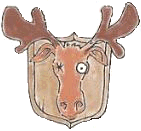 Mosey on in and pull up a stool.
Mosey on in and pull up a stool.
if (string1 == string2), it quite often returns false. Its a lot better to useif (string1.equals(string2)instead – Click Upvote Oct 7 '09 at 17:38